New "no-code" RPA tools promise to enable employees with no coding experience. However, experience shows no-code tools mostly apply to simple individual workflows. To capture value in complex situations you need to venture into the pro-code domain.
RPA Promises Quick Wins
Robotic Process Automation aims at automating repetitive tasks and high volume tasks performed by employees. Customers find this very appealing and the RPA tool and service market is expected to grow 30% per year from 2021-2026, according to some analysts.
Some of the key benefits promised by RPA industry leaders are:
- Significant cost savings: Having a robot completing repetitive tasks previously done by humans is significantly cheaper
- Better accuracy & compliance: Robots will limit the number of errors or compliance issues caused by manual input
- Increased scalability: It is easier to duplicate the robots than to hire and train new employees
- Easy implementation: RPA adds features on top of existing IT landscape with minimal disruption to business processes and limited need for significant IT investment
- Better customer experience: Key employees can focus on high value adding tasks instead of low value and repetitive tasks
No-Code Tools & Individual Efforts Apply to Simple Situations
In the world of RPA there are two prevalent methods of implementation, namely "no-code" and "low-/pro-code". No-code tools utilise drag-&-drop or other similar features to enable RPA programming/scripting without having to write a single line of code. These tools are often distributed directly to employees who are then able to automate their own tasks. The other method, low-/pro-code, either partially or fully require an RPA developer to write code in an RPA programming language. This method requires specialised RPA capabilities.
To get a true picture of what no-code RPA can do we gathered experience from some of the most popular no-code RPA tools. We found that there are some important limitations when comparing no-code to low-/pro-code tools. No-code RPA tools have:
- Limited functionality: By their nature "no-code" tools are limited to a select number of functionalities, furthermore the tools are still early in their development and therefore primarily support a few select popular applications such as O365 or SAP. Therefore trying to automate anything outside the limited functionality is cumbersome and rarely works reliably.
- Unstable at times: All documents, application and websites automated with RPA must be 100% stable. If unusual situations occur it will likely cause the RPA script to fail.
- Blocks your hardware: For some automations the robot will take control of your mouse or keyboard which disables you from using it in the meantime.
As an example two employees tried to automate data collection from an online repository. The first issue was that the UI for the repository was accessed through a browser and while the UI seemed stable, the robot had issues reliably finding the right buttons to click. Furthermore, once the data was downloaded the employees did not have control over what the file was called. This meant they had to include some manual steps in the process to avoid the bugs.
Low-/Pro Code Tools Must be Used to Realize Potential in High Complexity Situations
When initiating the RPA journey companies must make a conscious and informed choice between no-code and low-/pro-code tools or a combination of these. This choice should be with the same professional IT solution mindset as with any other IT investment. By failing to do so companies will lose out on the true value of RPA.
Some of the key aspects to consider when choosing between no-code and low-/pro-code RPA could be:
- Individual vs. common ways of working: Identify to what extent the benefits of RPA can be realised across the organisation or if they are limited to individuals
- Business process complexity: Create an overview of the business processes to be automated, as well as interfacing processes and evaluate the complexity
- Available RPA skills: Assess if your organisation has the internal capabilities required for RPA or the resources to hire external assistance
- Data access and interfaces: Map applications targeted for RPA including data/interfaces in order to assess if RPA needs can be supported by no-code tools or if custom code is required
Based on the answers of these considerations businesses can make a decision on which tool to use. Illustration 1 shows some key differences of when to choose no-code and when to choose low-/pro-code.
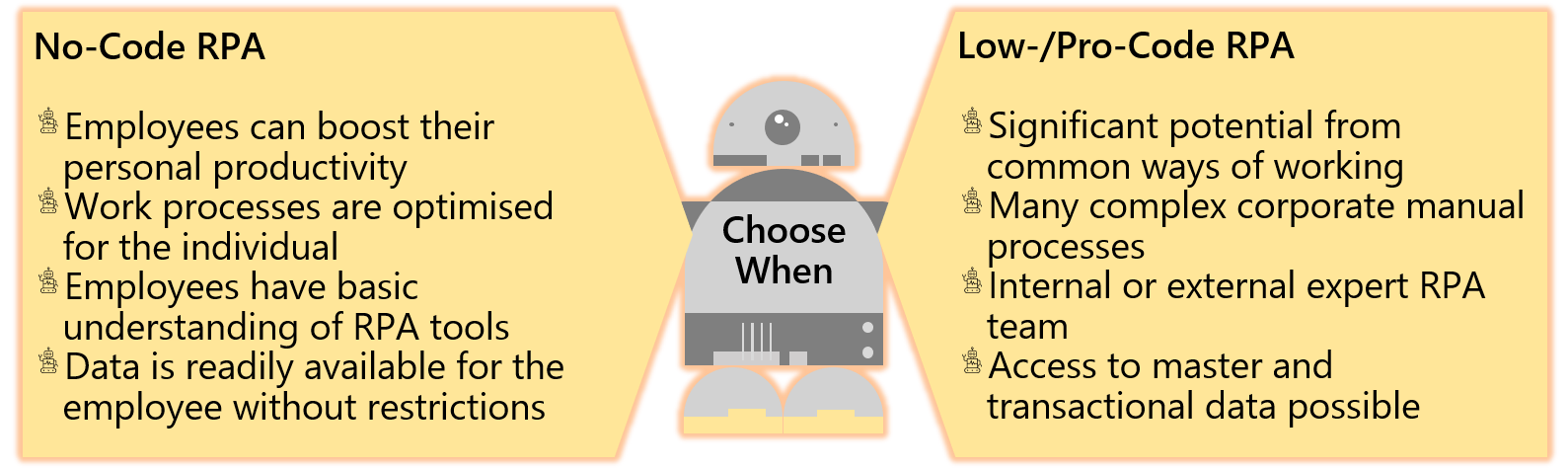
Illustration 1: When to choose no-code or low-/pro-code RPA. Source: Oleto Associates.
No-code tools are mainly chosen for low-complexity automations where the value gained is mainly for the individual employees. Low-/pro-code tools should be chosen when the organisation can gain significant value and process complexity is rather high.
As an example, a retail company wanted to maintain product data in multiple product information systems at the same time (pricing catalogs, supplier inventories, point of sales systems). Specifically this included changing item descriptions, making titles mixed case, correcting commas and dots, etc. Due to the complexity involved it was not possible to address with standard drag-and-drop tools. In this case custom RPA code was required to create seamless integrations and RPA workflows.
About the authors: This article was written by a team of consultants from Oleto Associates, a strategy consulting firm based in Denmark. For more information please visit www.oleto.com
May 2021